Why WordPress?

Navigating the world of content management systems can be challenging - especially if your needs are broader than just one content source can manage. In our 10+ years of experience, Funkhaus has experimented with it all, and we’ve learned a thing or two about successfully architecting a site for a client of any scale or style, and striking a balance between innovation and reliability. Funkhaus Partner and Technology Director Drew Baker shares our approach to finding solutions for clients, as well as everything you need to know about choosing a CMS and why in most cases, WordPress is our go-to framework.
What solutions does Funkhaus use to build and host sites?
We always try to tailor solutions to the problem at hand — it’s not one-size-fits-all. We've used countless different CMS’, platforms, tech stacks, and libraries for different projects, depending on the requirements. However, for many of the marketing portfolio websites that we create, we use Headless WordPress as our CMS, which means that the frontend, or the part of the site the user sees, is created from a different framework. Traditionally you would use WordPress for your CMS and also as a templating engine to render the website. We used to do that, when we started Funkhaus 10 years ago. But over time, that became an outdated way of doing things, and the modern way is to use a headless CMS.
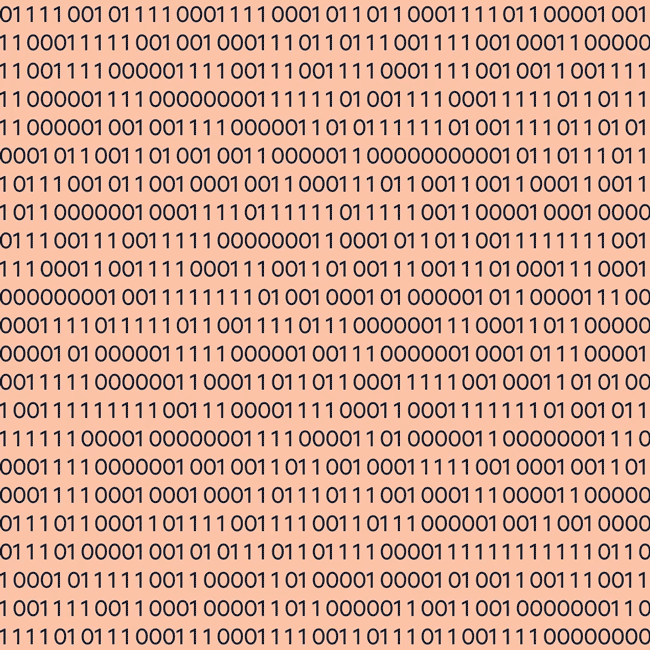
Why WordPress as a CMS?
Over the years, we have tried many different CMS options. A few years ago, we stepped back and asked ourselves: which CMS is going to be our go-to solution? What are the requirements? Then we did a thorough audit of all of the existing options. One of my core requirements was that the CMS we chose had to be open source, ie. built with an open code base that we could see and understand. Since we'd be using it in depth, we need to know the ins and outs of how it works — that way if it breaks, we can fix it. The next requirement was that it had to be portable. Because of our client base and our history, we have somewhere between 300 and 400 websites that we are hosting at any given time. What would happen if our host went out of business? We have to be able to move those sites to keep them active. Finally, the CMS couldn't be proprietary, meaning it couldn't be owned and controlled by one company. If that company ceased to exist, we would be in a lot of trouble — we would essentially lose those sites. I couldn't commit to a CMS that had that risk. Those three requirements together preclude some of the big content management solutions. WordPress ultimately ticked all our boxes.
What are the advantages of a Headless CMS?
The big advantage to a headless CMS is that you can combine data sources. For example, you’re able to combine WordPress content with Shopify content, and it would all exist on one website. It also allows you to optimize the frontend, which makes it possible to get a lot of speed in both development and performance of the site. You can componentize the frontend builds, because you're building in such a way that there's no expectation of what the CMS is going to be — it’s just a uniform data structure. In theory, you could replace the CMS on a website and it would make no difference, which we have done before. That ability to re-platform is impossible with a fully templated CMS. This headless configuration also removes a lot of the downsides that WordPress had on the templating end that we didn’t love, and allowed us to work with something we did. It allows for a level of customization that isn’t available otherwise.
The biggest reason that this is ideal though is the ability to create page animations. When you’re working with a traditional WordPress site, you're stuck in a server-rendered environment, which means when you type in a URL, the server you connect to generates the output and gives it to you, which is called a hard load. In this setting, it's difficult to achieve the dynamics and fluidity that many of our clients want. However, when you use front end frameworks, like Nuxt which is built on Vue, you have the capability to do all kinds of fancy page animations. Those animations are hugely requested for the kind of work we do, so we’re glad to be able to offer that along with efficiency in terms of bandwidth and speed as well.
What should individuals or businesses consider when they're deciding on the best fit for their site’s CMS?
The number one thing you want to think about is ease of use for your team. If your CMS is hard to use, then your website will be hard to use, and you ultimately won't use it. It should be easy to use, it should be well organized, and it should be intuitive. Of course, performance and security are also really important to consider, as well as cost. Some of those proprietary CMS can get prohibitively expensive, even though the size of the feature set is probably not relevant for a lot of small businesses. The thing that’s great about WordPress is you can scale it up and down. We have some massive clients, with thousands of pages and thousands of news posts. WordPress, even in this context, loads super fast, is super flexible and easy to manage, and has lots of different security levels so you can set different author permissions. You can get very advanced data modeling with it.

What about support post-launch?
Maintenance is a huge part of what we do here at Funkhaus, and that’s something that I think differentiates working with an agency like us from working with freelancers that you may never hear from ever again. We've been around over a decade, and we will be here to fix your site. That’s something we live by here at Funkhaus: if something breaks because we didn't do it right, we will fix it for free, forever. Everything moves so fast in the tech world nowadays, so if it's something that was unreasonable for us to sort of know about when we built the site, that's one thing, but if there’s a bug because of something we didn't do right, we'll fix it no matter how much time has passed. We try to smooth out that maintenance requirement from the client's perspective as much as we can.
How do you ensure that clients’ sites are working at their full potential?
Recently we've implemented uptime monitoring, which helps us to see if sites are working properly. Now, most new websites that we launch will have uptime monitoring included. We will get real time alerts if something stops working. This has allowed us to get a better understanding of the service level that hosting packages provide since we've started doing this. We're generally operating above four nines, 99.99%. So far so good!
Want to hear more from Drew? Check out one of his recent podcast appearances.